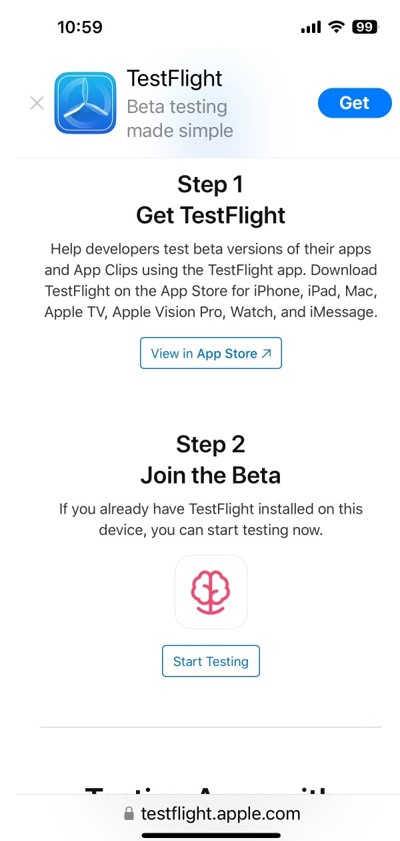Getting Started!
According to Apple’s App Store Review process, our App is not available on the App store until their Beta testing has been completed. We understand and respect the guidelines set forth by Apple.
As a result, you will need to download TestFlight an Apple owned App designed for developers to test their App before submitting for public review.
If you already have TestFlight please go straight to Step 6.
Follow these steps below to download Know My Memories (remember to use the email address this invitation was sent to!):
How to download TestFlight
1. Click this link to download TestFlight.
2. Get TestFlight through the App Store link – you will need your Apple ID/Face ID/fingerprint!
3. Once TestFlight has downloaded, open it, agree to notifications (if required) and accept the Terms & Conditions.
4. When the screen displays “Ready To Test” DO NOT click on ‘Redeem’.
5. Instead, please exit/close this screen and return to your homepage.
This is what the download screen will look like:
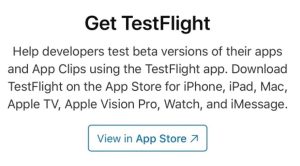
6. Go back to your invitation email and click on the ‘Public Testing’ link.
7. Now please click on ‘Start Testing’.
8. Click ‘Accept’ on the next screen and then install
9. The App can then be opened from TestFlight or directly from your iPhone/iPad
Please note: You will be prompted to allow notifications and what to test; when you are ready simply click ‘Next’ and ‘Start Testing’.
You are now ready to sign in – please see the relevant Next Stages for your user type.
The Public Testing link will open like this: