Getting Started
- Click on ‘Sign In’.
- Click ‘Continue‘ when prompted.
- Click on ‘Sign up now‘ at the bottom of the screen.
- Enter your email address – make sure it is the email address your invitation to join Know My Memories was sent to.
- Click on ‘Send verification code‘.
- When you have received your code by email enter it where prompted.
- Now you can set your password.
- Complete the remaining mandatory questions before clicking on ‘Create’.
- Please note you may have to sign in again to gain access to the App.
- You can click on ‘My Setup‘ at any time to update your details.
- You can add your profile picture here.
- You can also add your contact details and date of birth, if required.
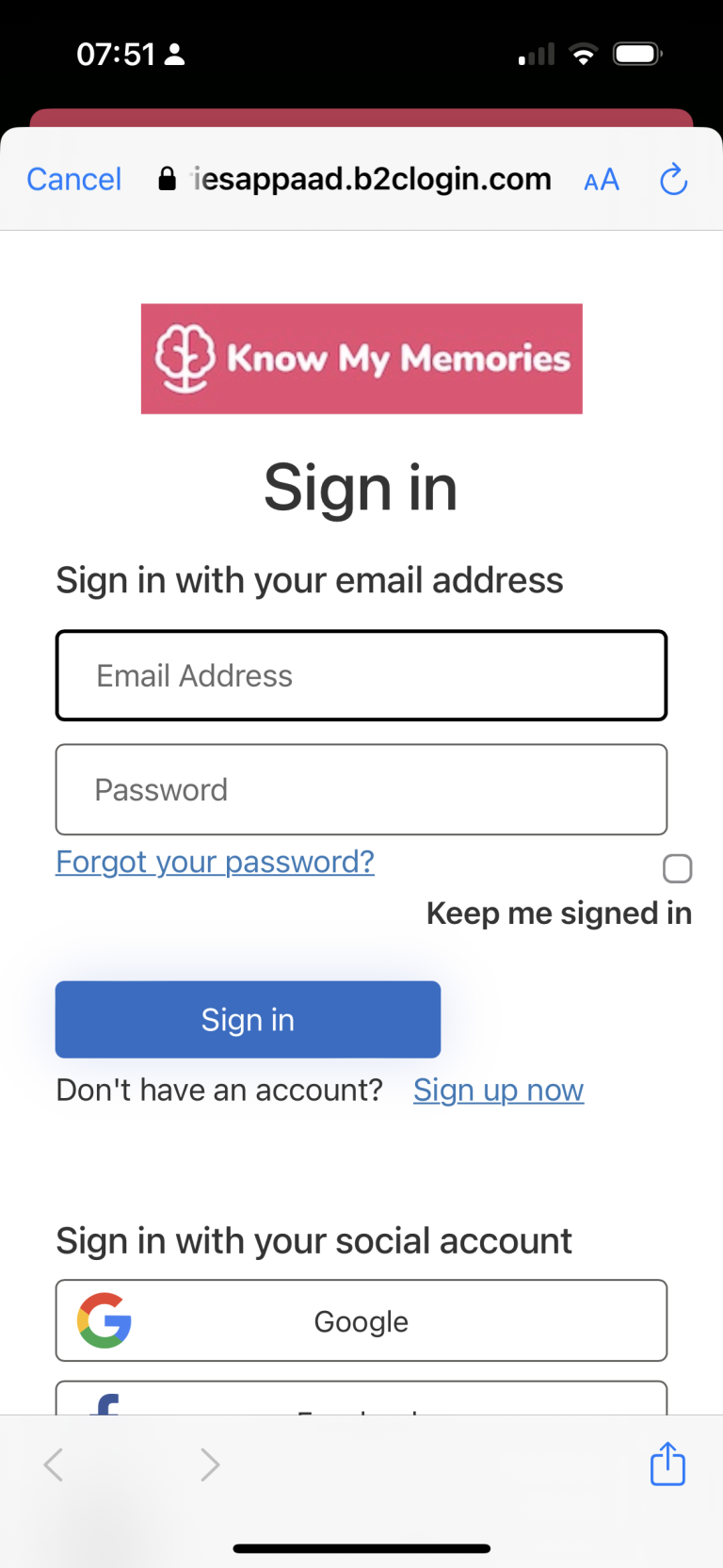
Don’t panic if you can’t see any of the people in your care when you first login. The Family Admin will need to invite you to their account first. When they have invited you, you can follow the steps below.
- To learn more about the person in your care simply click on ‘Service User‘ on the bottom menu.
- Click on ‘View About Me’ which takes you to the ‘Personal History’ page.
You are now ready to add your photos, videos, memories, activities and chat.
We hope you enjoy using Know My Memories!
