How to use Know My Memories: Your Quick Start Guide
Know My Memories is an App which enables families and carers to share experiences in a stimulating and secure way, allowing them to create and record memories that last forever.
It is designed to put the Loved One at the heart of communication.
All media such as photos and videos are stored in the ‘Photos‘ section of Know My Memories.
You can access Photos from the main Dashboard at any time.
Should you wish to, you can create Memory Boards or add to the Life Story from within this section.
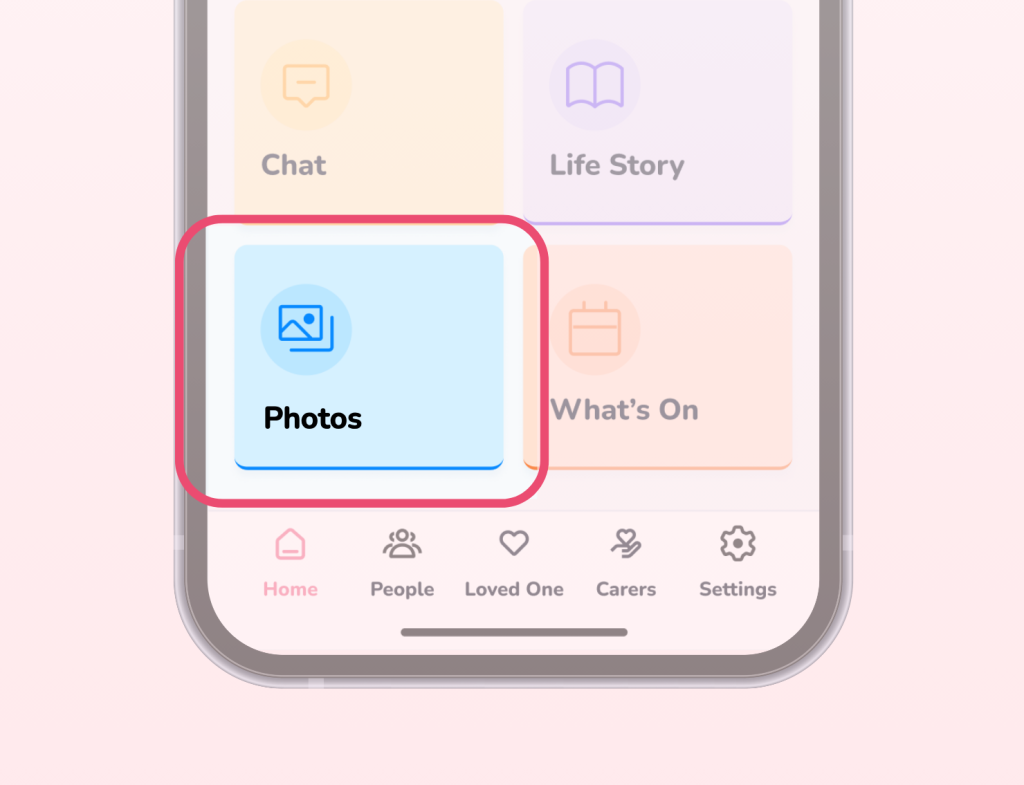
Create Memory Boards to group all of your Loved One’s favourite photos and videos, to be viewed time-and-time again, at their leisure.
You might all share images of a family celebration, the grand kids, nature, particular holidays…the opportunities are endless!
Grouping particular images such as a person’s children, both past and present, or enjoyable past events, might help those suffering with memory loss.
Keep the Family and Friend up to date on what their Loved Ones have been doing on the Activity Feed.
Everyone can then view, comment and like images to create interaction, making both the family and loved one feel more connected.
Supporting Care Teams can quickly take or upload images as an activity is taking place.
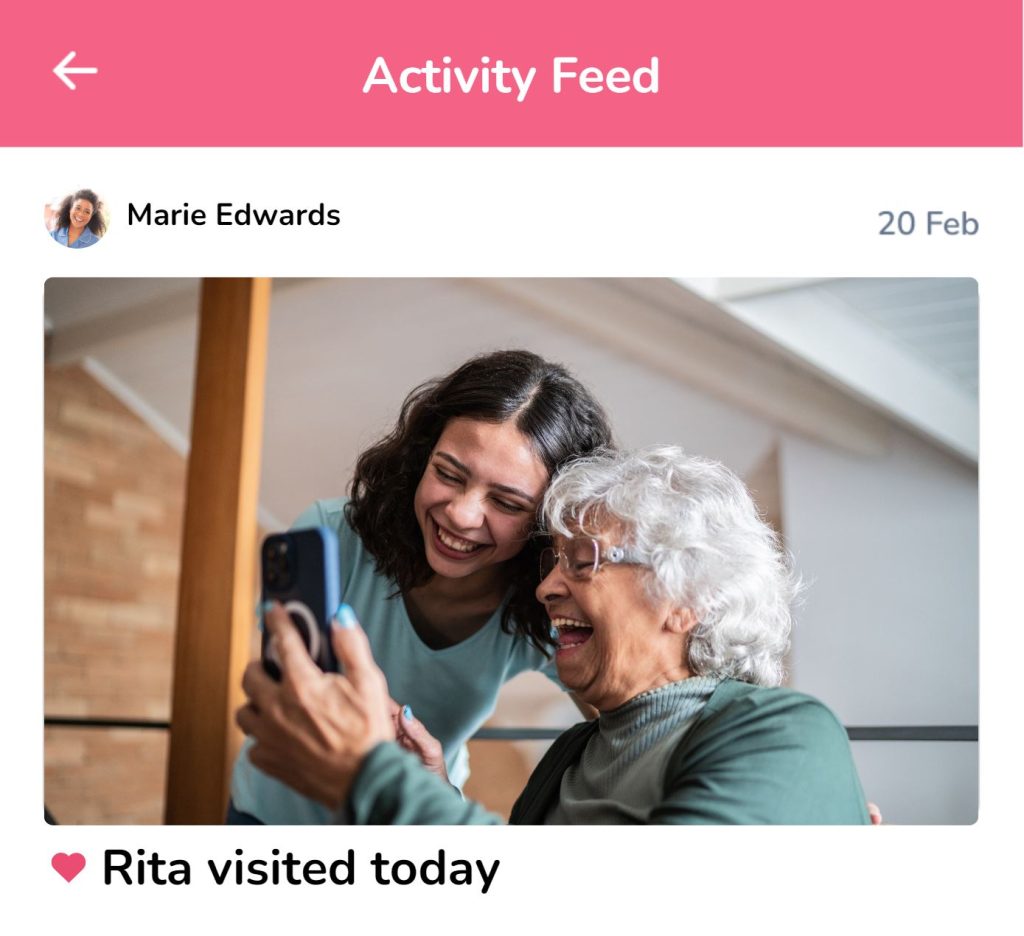
The Life Story can be used to create a full history of a persons life and experiences.
The Care Team and Family & Friends can all help build the Life Story, if requested, by sharing images and videos to be included.
Notes can be added and people tagged to give context to the photos. Family & Friends can like and comment on the images, just like in other areas of the App. Creating more opportunities for families to connect and interact with one another.
Everything is populated in chronological order for the Loved One and Friends & Family to enjoy.

There is an in-App chat feature which allows you to communicate with the full network at one. Messages are visible to all users and delivered instantly.
Bottom Navigation Bar and Settings
Settings, such as notification settings, contacting support, and the ability to sign out can be found within the section on the top left, with the 3 lines.
The bottom navigation bar is where you will find buttons to invite others to use the App (People), view the Caring Team and edit your own profile under My Setup.
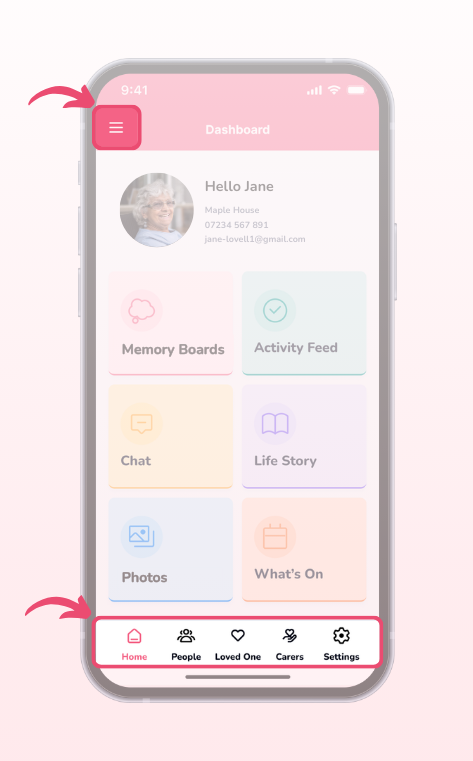
Ready to learn more?
Find detailed help guides within our Helpdesk.
